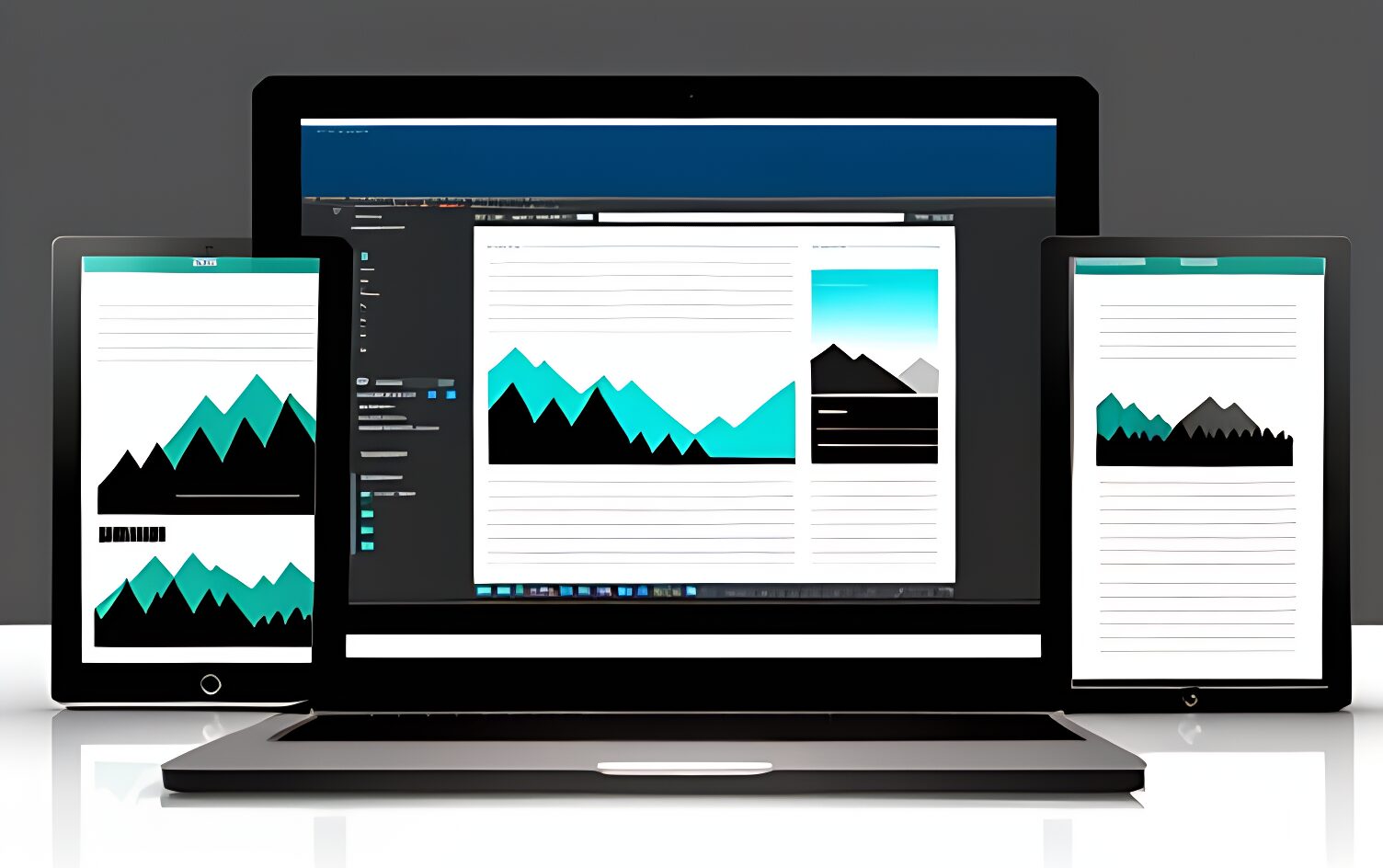Your website should be the only part of your team that’s working 24/7 for your business – chances are it’s the first real place that people interact with you, so how easy is it for them to use?
The user experience, or UX, plays a huge role in how long people stay on your website, what they do there and whether they follow your calls to action (CTAs). As digital trends rapidly change, it can be easy for your website to stand out for the wrong reasons, appearing old and outdated. But don’t worry, this doesn’t have to mean a complete overhaul – there are some simple ways that you can improve your website to make it easier for your audience to use, and more likely for them to take the next step with your business.
- Don’t underestimate the benefit of white space
It’s easy to look at a website and think that any blank spaces should be filled in with a way to sell, but giving your text and images space to stand on their own gives them the opportunity to draw focus and be interacted with. It also makes your content easier to read, while giving your website a more fresh and modern feel.
The key, as with everything, is balance. Take the JRS Plumbing website, for example. There’s a lot of white space around the navigation buttons for the website, drawing your eye to how they can help and encouraging you to visit the parts of the website that can lead to an interaction with their services. The white space in the very top bar features calls to action, and as you scroll down, white spaces provide a backdrop to further information which enhances the company’s brand.
- Check your page speed
Have you ever given up on a website loading and just gone to look somewhere else? It’s really frustrating, but think of it from the point of view of that website owner – it’s like you’ve been standing in a supermarket queue with a basket of shopping, got annoyed with how long it’s taking to pay, put your basket down and left. The business that’s being lost can be huge, all because it’s taking too long for your website to load.
It doesn’t take long for this to be a problem. You’d be more likely to wait a bit longer in that supermarket queue than you would online for a page to load, and according to Section.io it takes just an extra five seconds of page load time to lead to a 20% increase in your website’s “bounce rate”.
There are some really easy and inexpensive ways to sort this, thankfully. GT Metrix offers a free service detailing your page speed as well as ways to improve your load times on both desktop and mobile. Compressing your images (72dpi is fine for online images) before uploading them can also have a huge impact on your website’s loading speed, and this free tool from Convert Town can help.
- Make your calls to action stand out
What do you ultimately want your visitors to do? Get in touch for a quote, purchase a product or fill in a survey? Is it obvious how they should do that?
People have become used to certain layouts and there is an expectation that a link or a button should take them somewhere else. Make sure your CTAs are clearly marked with a word that makes it obvious where they will navigate to on your site. Colour is also important and evoke certain emotions or triggers. Check out the Herts Fire website – the top navigation is clean, clear, as are all the CTA buttons, which are colour coordinated with their brand, boxed, with an outline to make it obvious that they are a clickable button.
- Make hyperlinks easy to follow
I was sent a Word document recently to flow into a website, and as it appeared, I caught that a few words within the text were bold. They had just looked like normal text in the Word doc, but the settings of the website ensured that the hyperlinks were obvious on the preview screen. If that hadn’t happened, I never would have known they were there.
Much like CTAs, we’re all used to seeing hyperlinks and understand what they want us to do, but if we were to ask you what colour hyperlinks are, what would you say?
Blue, right?
Maybe that’s because of Microsoft Office and it has transferred over to websites too. In terms of hyperlinks on your website, obvious is often better, so if blue works with your brand, why not go for it, otherwise making sure that your hyperlinks are visible when merely scanning the document can also help, for example, writing “check out this website from Mortgage & Money Management” is different to “check out this website from Mortgage & Money Management“. Which one would you follow?
- Make your content clear
Lists are great; they guide people to different headings and provide space to what is being said, making it more digestible. If all the information here were just presented in paragraph blocks, you’d be long gone by now, but using lists and segmenting key information with bullet points helps to make everything more digestible.
- Real life images trump stock images, every time
People can usually differentiate between stock images and those unique to your business. Using real life images give your website a sense of legitimacy and authenticity, rather than the impersonal stock images that your audience may have seen again, and again, and…
- Headings head people (and Google) places
When it comes to content, your copy, images and layout should all work together to get people to follow the journey you would like them to take through your website. Headings could create the next step on this journey, as well as being an indicator to search engines on what the content involves, so that your page is more likely to reach the right audience.
- Consistency is key
Everything that you’re putting together on your website is an extension of your brand. This is bigger than the colour of your logo – it can include the typeface that you use and the way that it is used. Consistency of the way that this is used is important to both your brand and how people interact with the things that you produce.
In terms of your website, if you’re on a page with a heading which has a 40 font size, which navigates to a page with a 20 font size heading, this will be jarring to the audience, and make your website appear messy. Inconsistency can also make people question whether they have left your website, which is a further distraction which can lead them to leave and go somewhere else.
- Catch those error pages
Are your links all marrying up, still live and haven’t moved? If not, when a person clicks on a hyperlink or a CTA button, they’ll get a 404 page not found message. When that’s happened to you, have you gone back to the original website? Maybe you have, but it might mark the experience from then on, as there will be an element of frustration that has taken them out of the moment. There’s a free Google tool for you to crawl your site and check for those errors, which saves you creating a spreadsheet of links.
- Are you great on desktop and mobile?
Gone are the times when we only created websites for desktop, because how often do you crack open your laptop when you’re at home to go on a website? Chances are you’ll be scrolling from your mobile on your sofa. Google has now started penalising websites that aren’t optimised for mobile, so not having this in place will impact how your website appears in search results. What is your site built in? Chances are there’s an option to view it on mobile and desktop and adjust from there.
So which of these user experience tips are you going to get to work on first?
We’d love to know, and if you’d like a hand with anything, please get in touch.